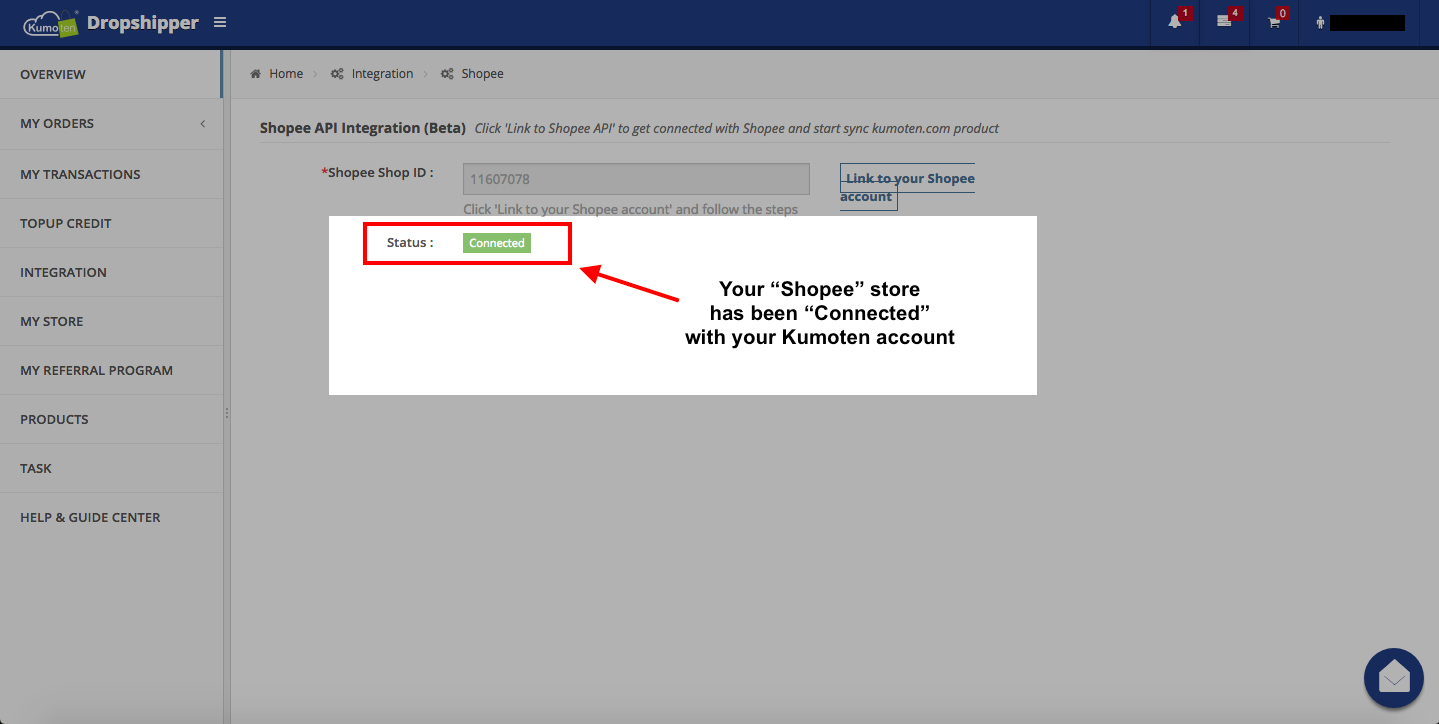How To Integrate Your Kumoten And Shopee Account.
4 steps to integrate your Kumoten and Shopee Account!!
Step 1. Sign in your "Kumoten" Account.
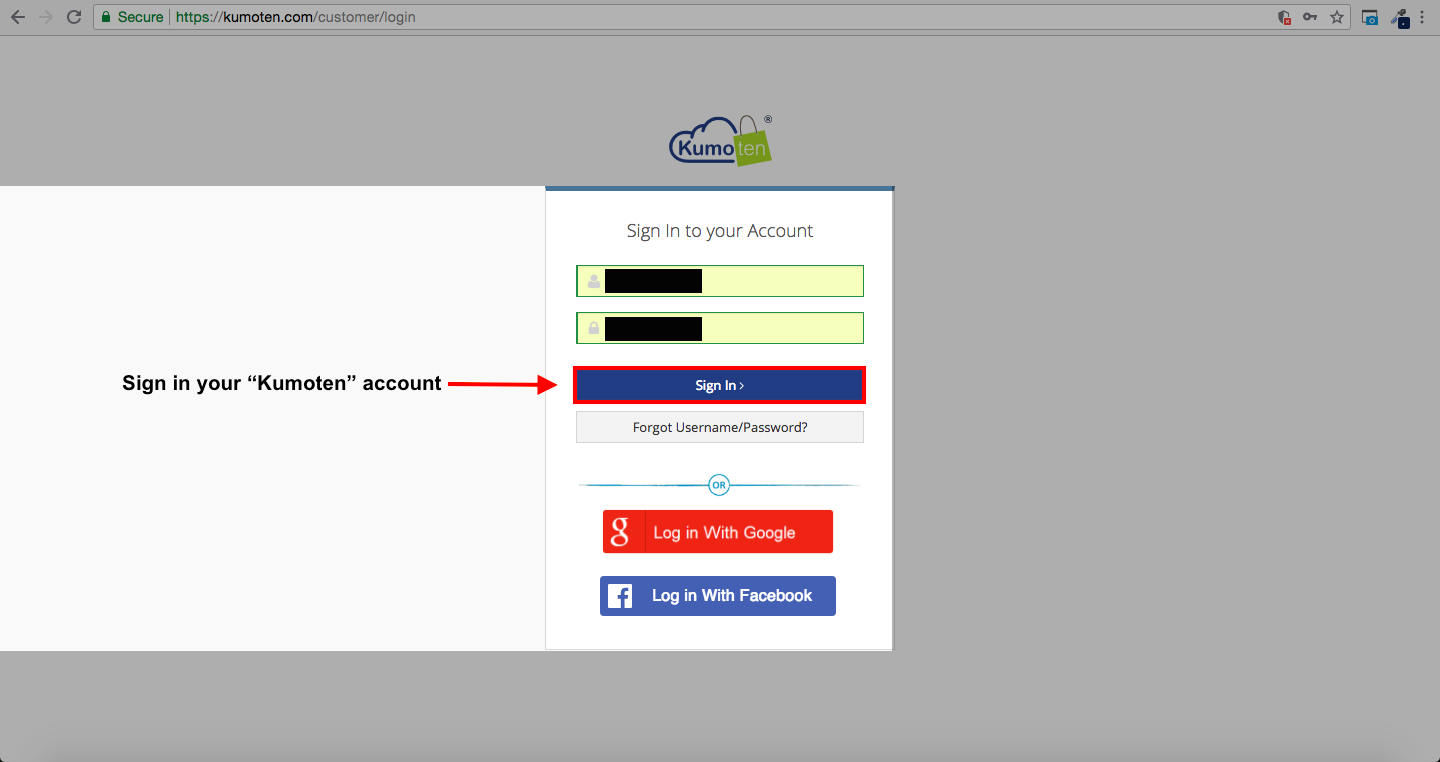
Step 2. From your Dashboard, at the left panel click "INTEGRATION" button.

Step 3. Click the "Action Button".
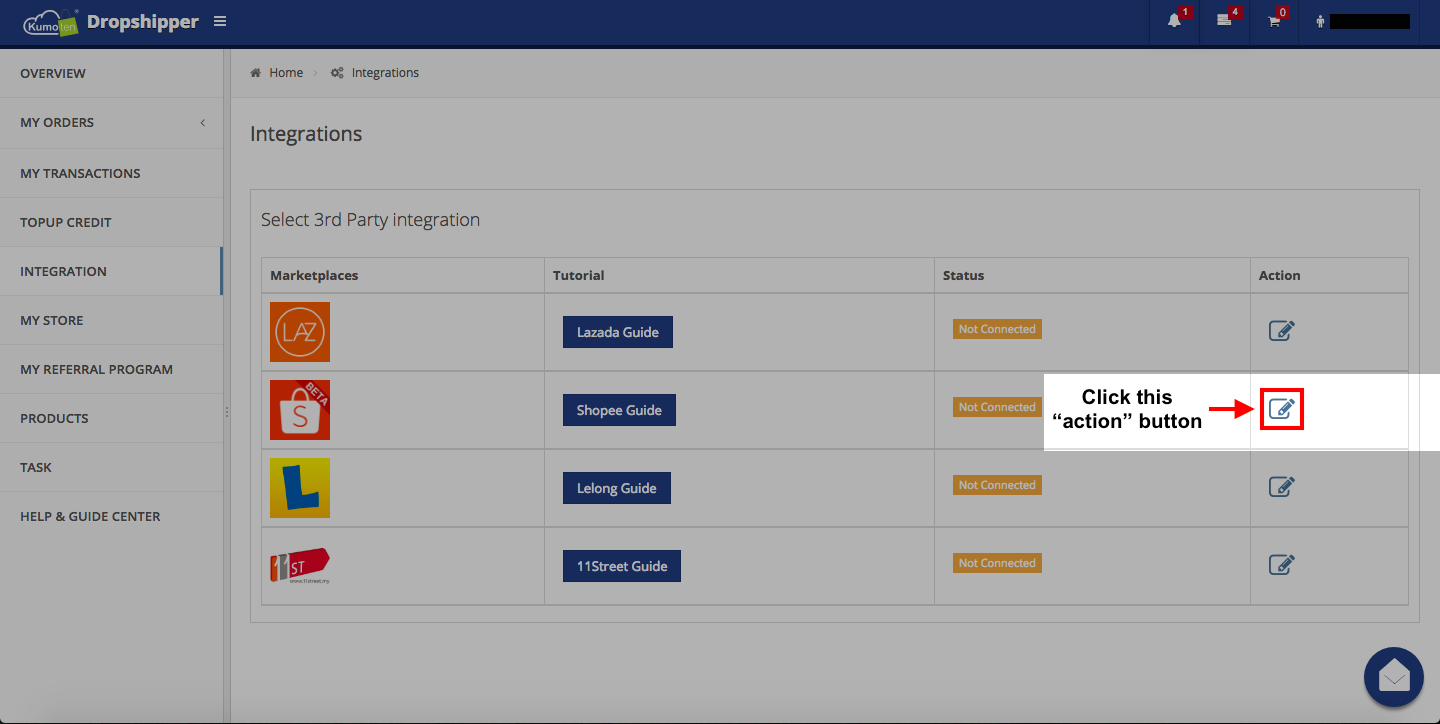
Step 4. Fill up the details.
I. Click "Link to your Shopee account" and Sign In your Shopee account to complete the process.
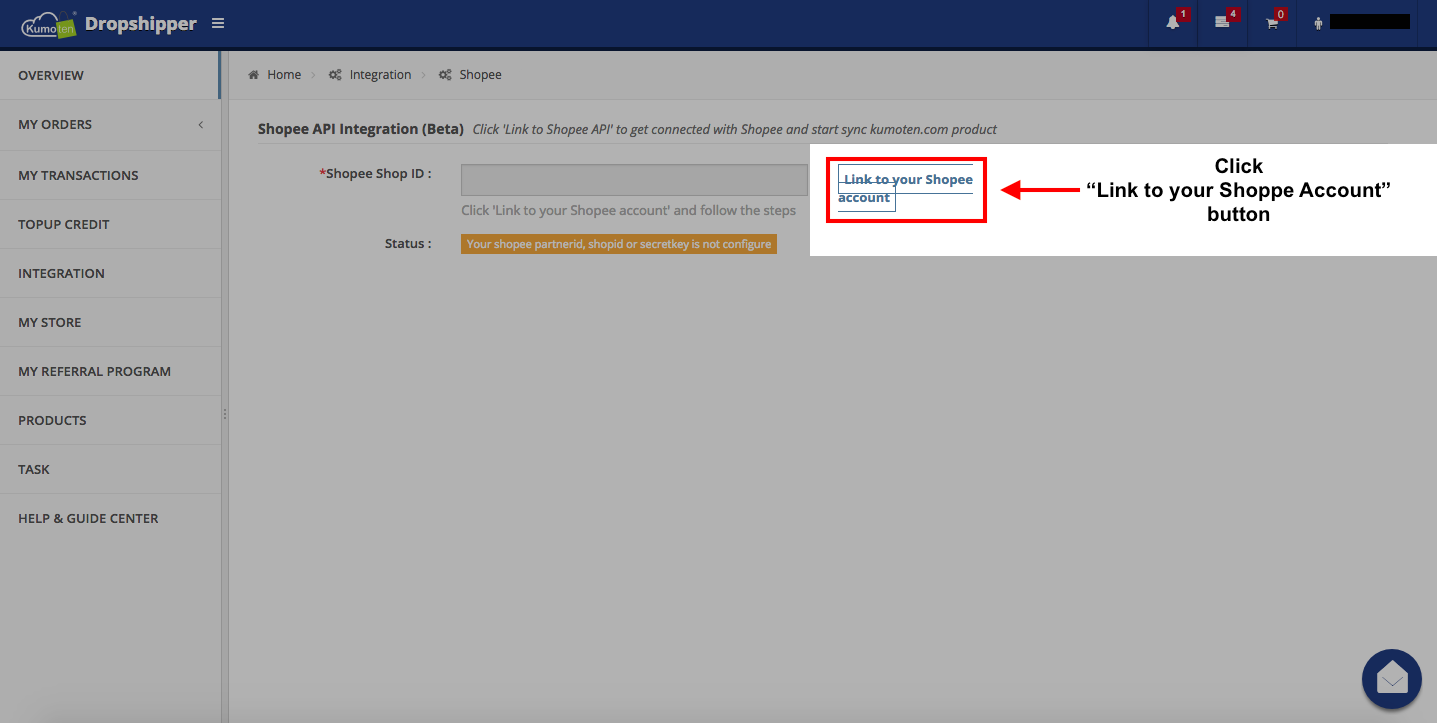
II. Please sign-in your Shopee account to verify your account. *Shopee required
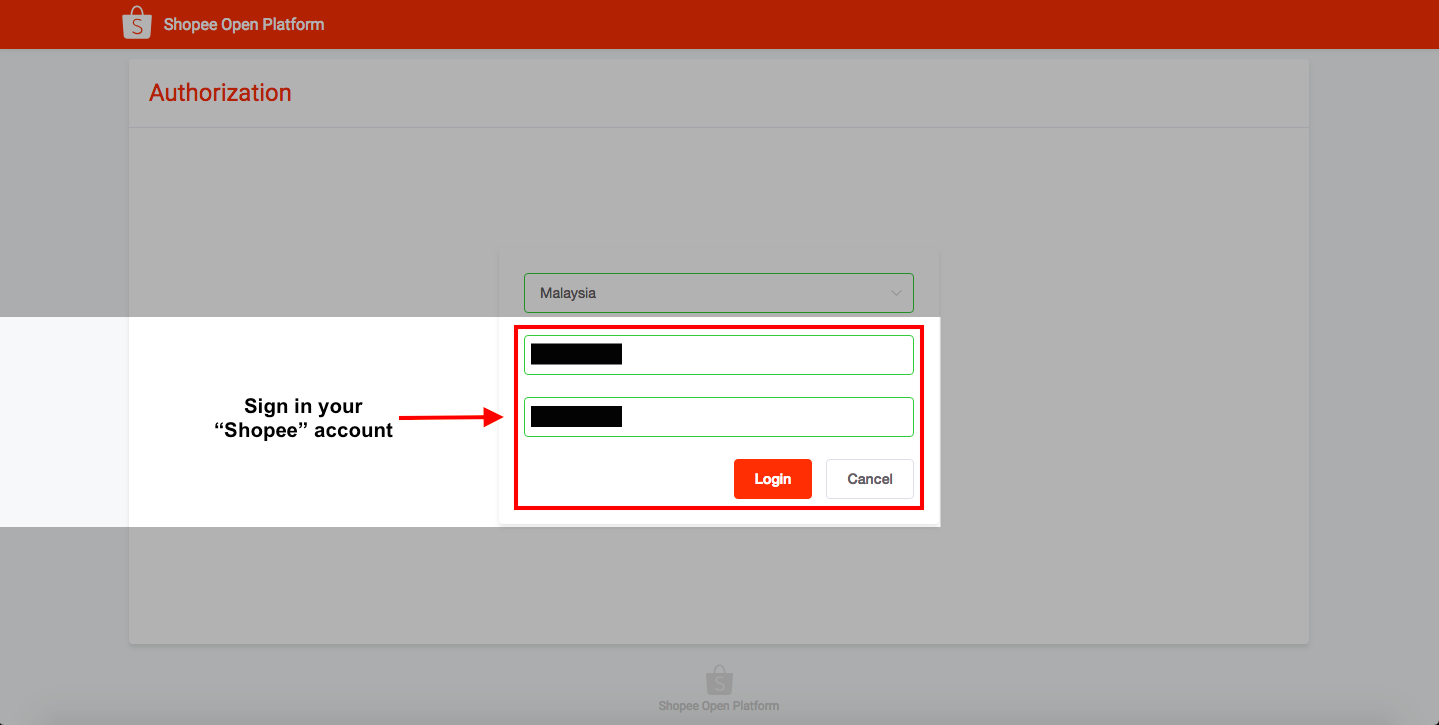
II. Please verify your identity by entering the OTP sent to your phone. And then, Click "Verify" to complete the process.
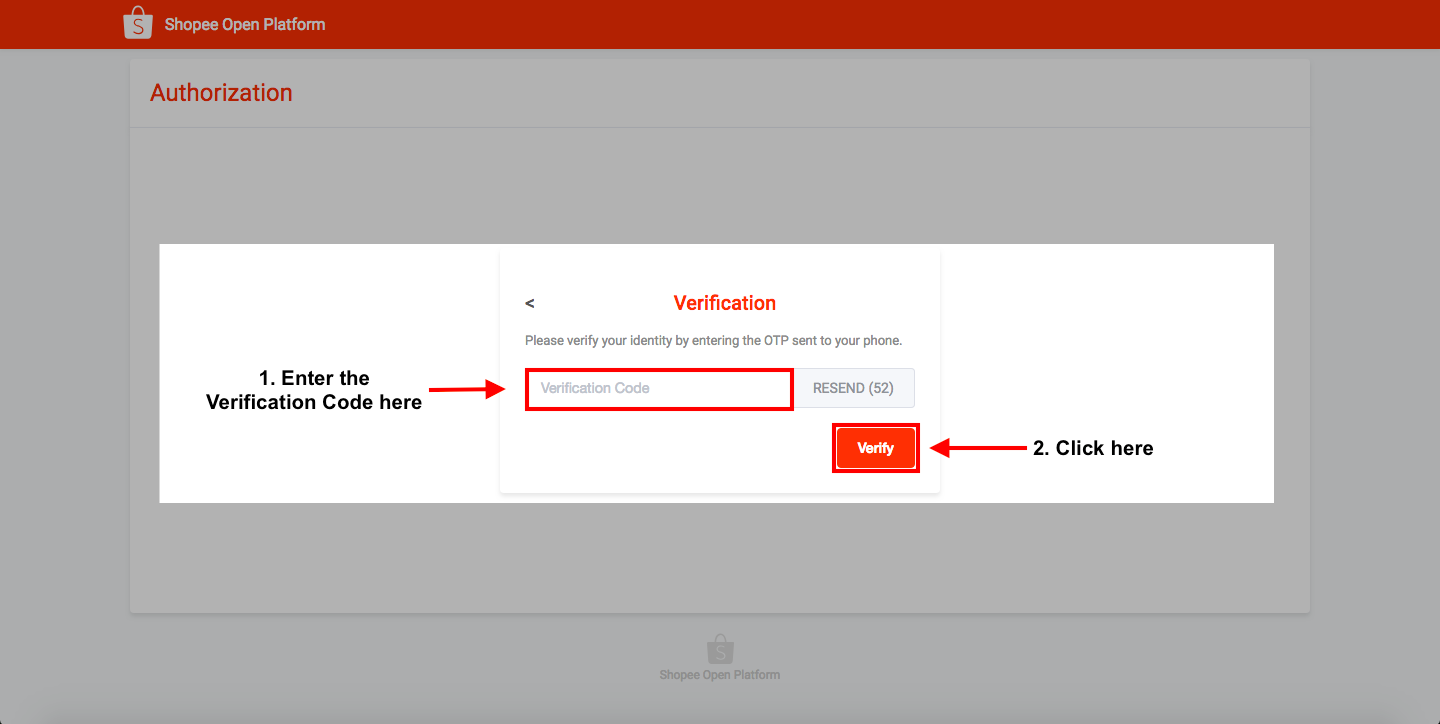
III. This is the example for the "Verification Code", just copy and paste the code to Shopee "Verification Code" box.
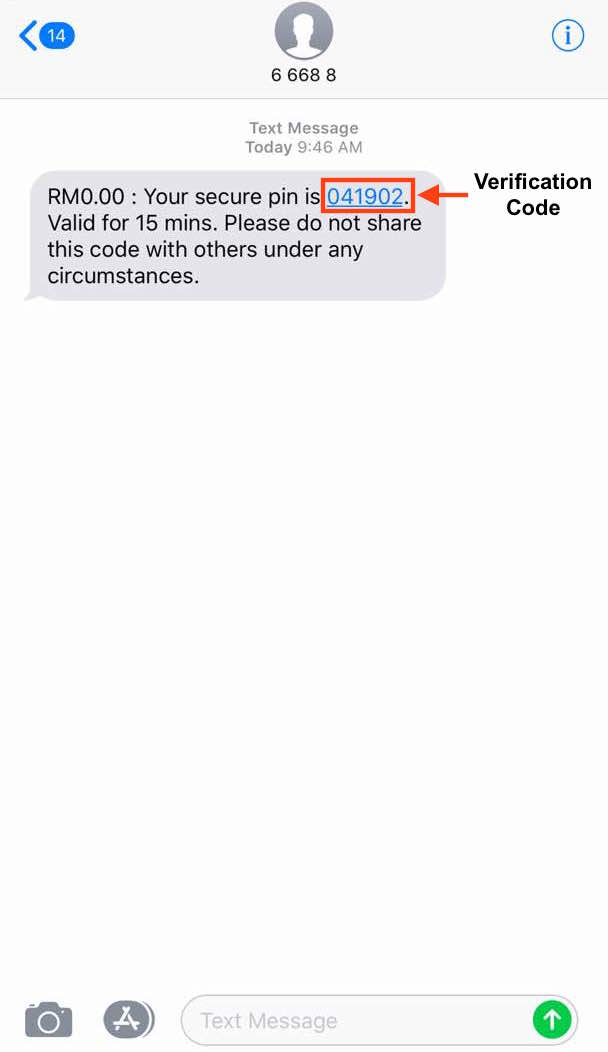
Step 5. Click "Yes" for the Authorization.
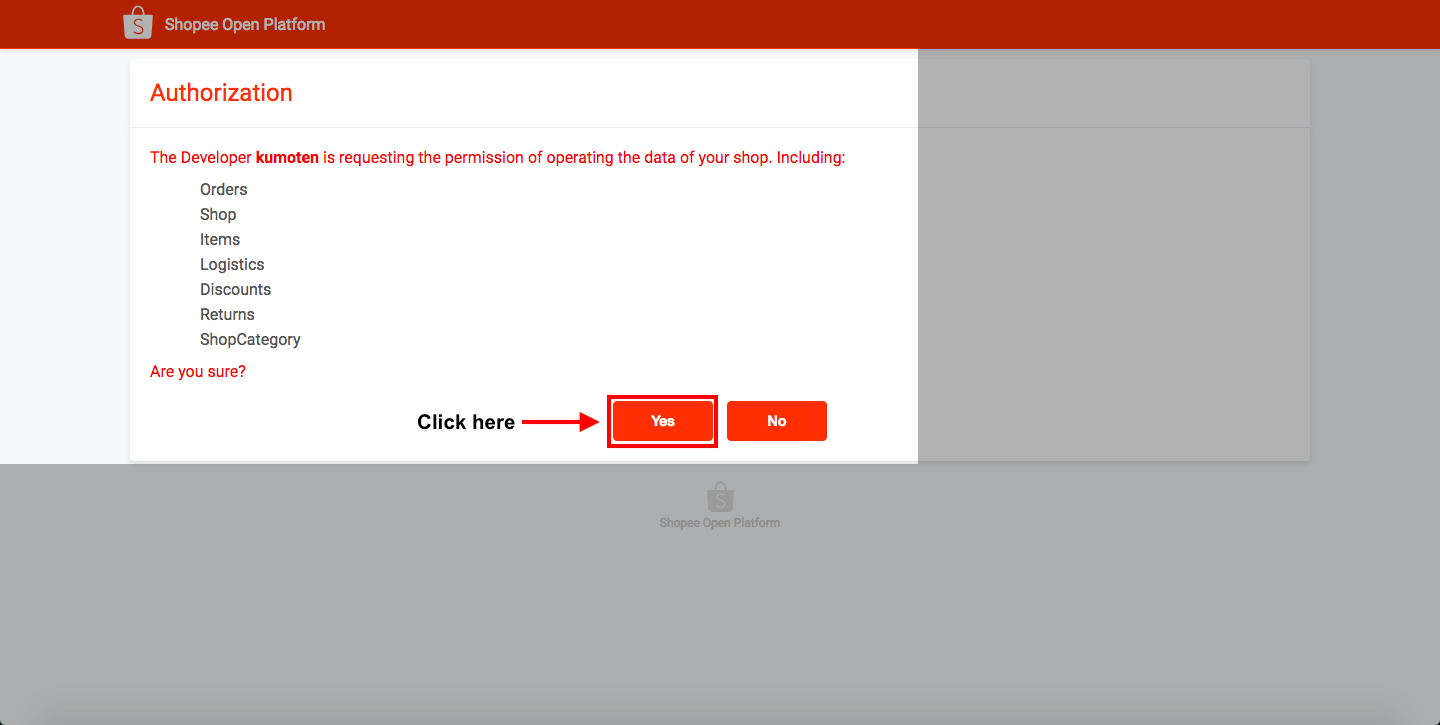
CONGRATULATION!!
1.Your "Shopee" store has been "Connected" with your Kumoten account!!